1. Use the login menu on the main website or press here to land on the login page.
2. Enter your registered phone number in the field below the Login with Phone heading.
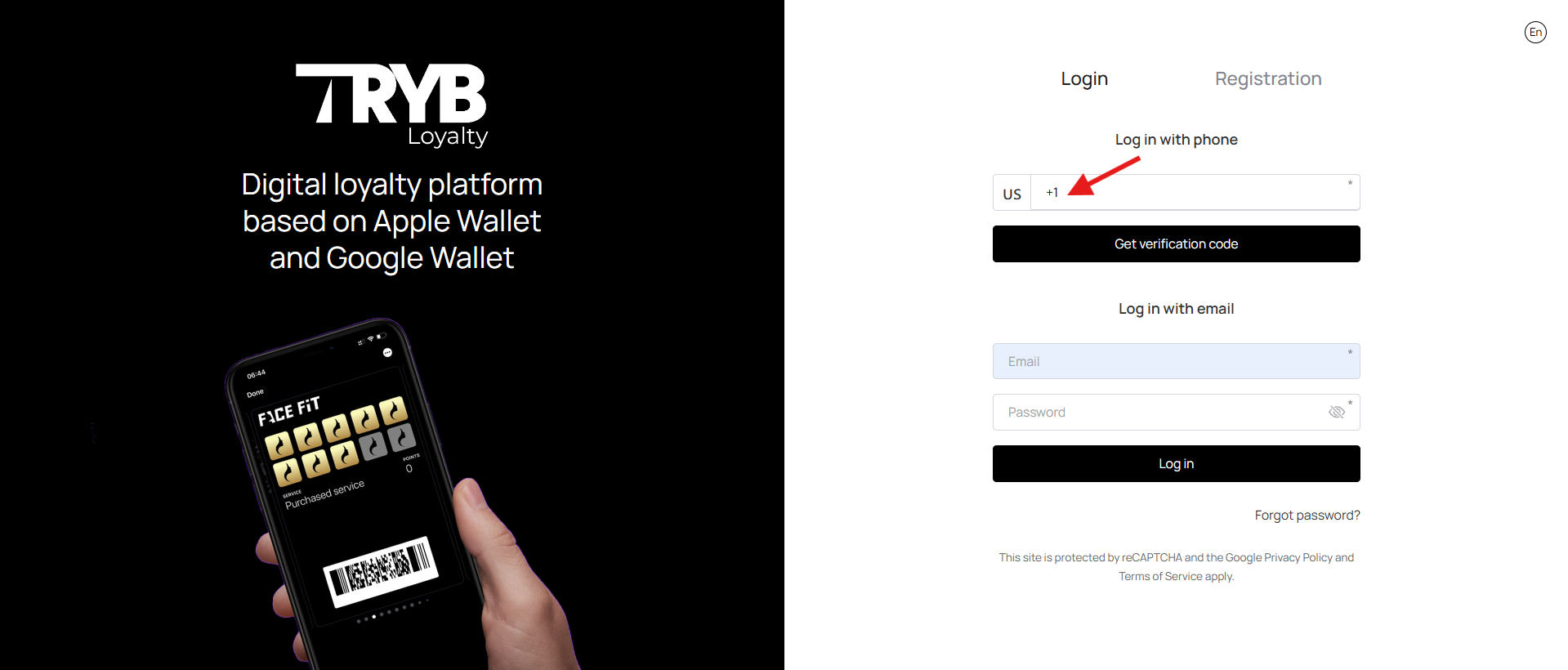
3. Once entered, click the Get Verification Code button. This sends a verification code to your registered mobile number.
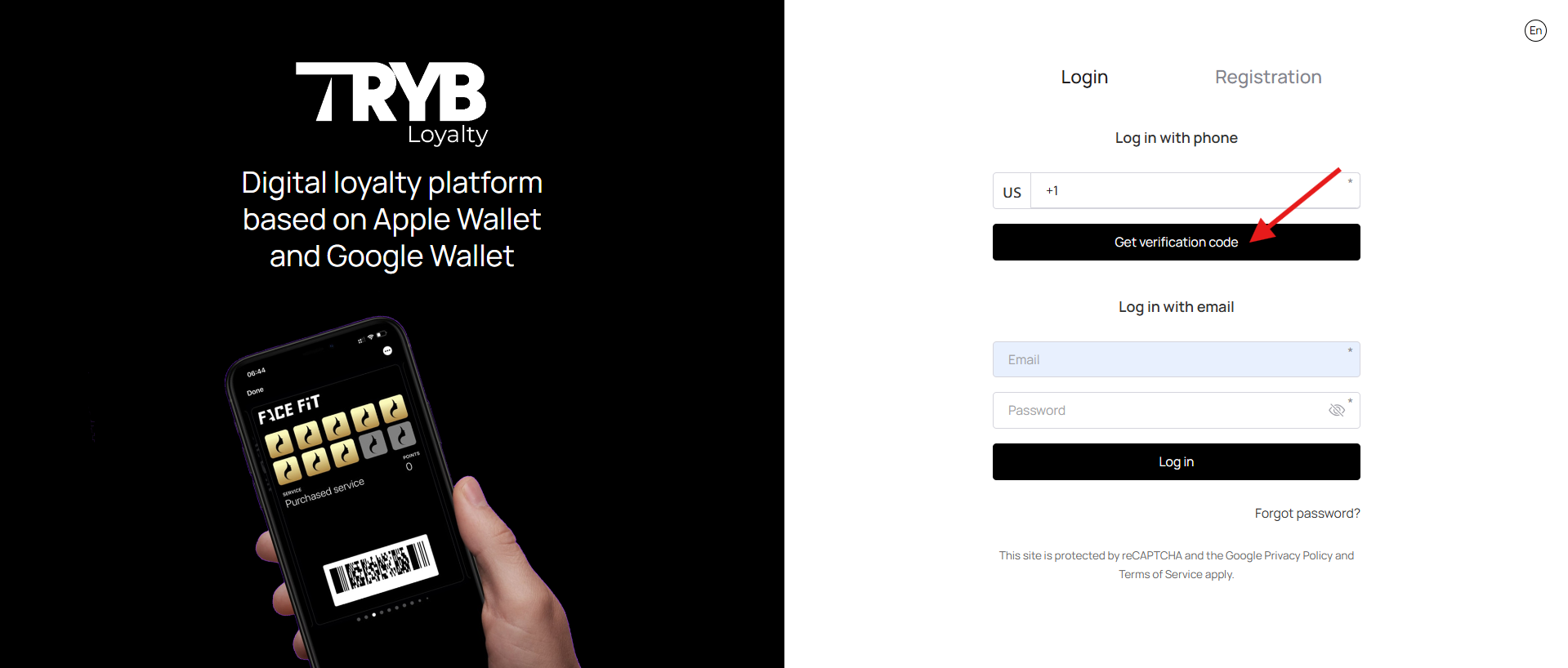
4. Enter the verification code received on your phone in the Verification Code field.
5. Click the Login button.
Notice: If you do not receive a verification code via sms, make sure it is the correct phone number on file or try logging in using the accounts email address and password.